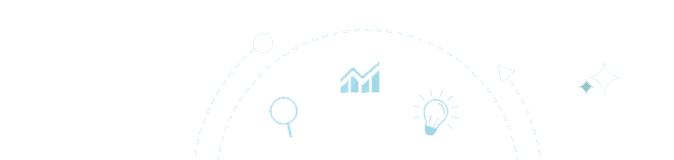
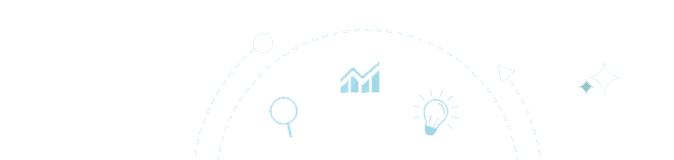
Enter a URL
Webpage Screen Resolution Simulator
The professional design, user experience, and quality of a website are all influenced by screen resolution. It will rank for Search Engine Optimization and search engine rankings if the resolution is acceptable for all types of formats such as tablets, mobile, desktop, and so on. The Webpage Screen Resolution Simulator Tool lets you alter screen resolution for all formats. It is a complex tool that webmasters use to change their screen resolution in a way that is compatible with all formats.
How does Webpage Screen Resolution Simulator work?
To use this tool you just have to copy and paste the URL of your web page into the text field. Then click the "Check" button after selecting the sort of resolution you want to see. The Webpage Screen Resolution Simulator will display your website in the resolution that you specify.
The Webpage Screen Resolution Simulator is a powerful and intelligent application. With this tool, you can quickly inspect and adjust the appearance of your website at various web page screen sizes. To use the tool, simply type in the website URL and choose the screen resolution you want to view your website in from the drop-down menu: