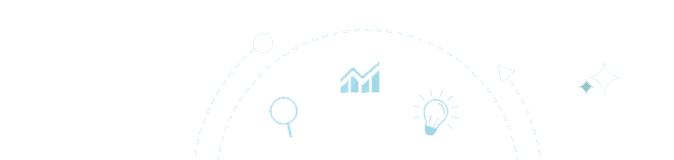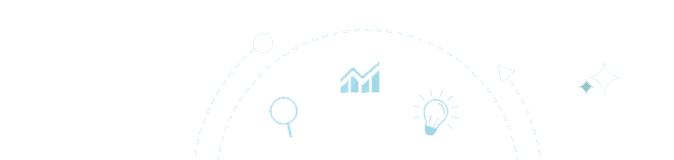Robots.txt Generator
Robots.txt Generator
Robots.txt file used by website owners to tell search engine robots how to crawl their pages. The robots.txt file is part of the exclusion protocol for robots (REP). REP refers to a set of web standards that govern how robots scan the internet, access and index content, and serve it to users.
In fact, robots.txt files determine whether a particular user/software is able to scan areas of a website. User agents' conduct is either "disallowed" or "allowed" according to the guidelines.
Why do we use Robot.txt Generator?
Visitors' access to particular portions of your site is controlled by robots.txt files. While disallowing Googlebot from seeing your entire site can be quite risky, there are some scenarios where a robots.txt file can be very useful.
The following are some examples of frequent use cases:
- Robots.txt files are used to prevent duplicate content from showing in search engine results pages (SERPs).
- It also aids in the privacy of entire areas of a website.
- It prevents internal search results pages from appearing on a public search engine results page.
- It also determines the sitemap's position.
- It stops specific files on your website from being indexed by search engines.
How does Robot.txt Generator Works?
- To begin, decide if you want visitors to be able to access your website via the internet. You may choose whether you want your website to be accessed through this option.
- Fill in the path of your XML sitemap file in this section.
- You have the option of blocking certain pages or directories from being crawled by search engines in the last text field.
- When it's finished, you can save the eobots.txt file to your computer.
- Upload your robots.txt file to your domain's root directory when you've created it.