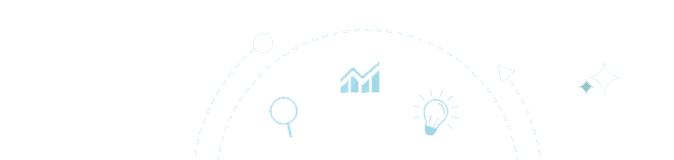
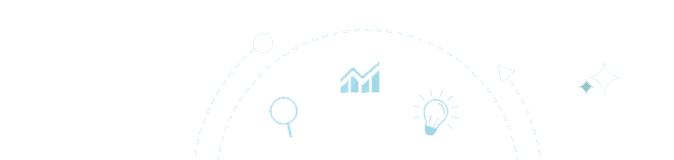
Color Picker
About color picker
This application simplifies the process of creating, adjusting, and experimenting with unique web colors. It also makes it simple to convert between HEXA colors, RGB (Red/Green/Blue), and HSL (Hue/Saturation/Lightness), which are all supported by CSS. On RGB (rgba) and HSL (hsla) formats, alpha channel control is also available.
The color is presented in all three common Web CSS forms as you change the parameters that determine it. In addition, a palette for HSL and HSV, as well as alpha, is produced based on the presently selected color. HSL and HSV color picker boxes can be toggled in the "eyedropper" style color picker box. You may also experiment with colors and how they overlap by dragging them into the tool's bottom box and sliding them over each other. To move them forward and behind one another, adjust their relative Z index values.
How do I use Google Color Picker?
Color Picker: Click and drag the markers around the palette to use the color picker. In the boxes below the palette, the color choices are displayed together with their Hex code values.
Use a Color Picker to Select an Exact Color from an Image
Step 1: Open the image with the color you need to match. ...
Step 2: Select the shape, text, callout, or another element to be colored. ...
Step 3: Select the eyedropper tool and click the desired color